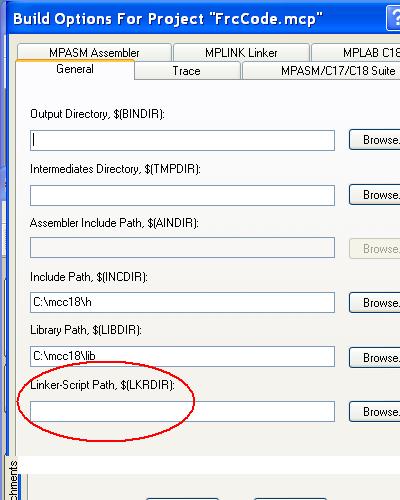I’m sorry this is taking so long. I thought with the //FILES c018i.o I was free and clear!
Both the MPLAB and IFIloader are from last year’s kit. We’ve loaded this year’s disk on other computers, but at the time we only had last years set and ready. Also, the robot code is last years, and we’ve been loading it onto last year’s robot.
Right now I’m not with the computer nor robot, but I have my own computer with duplicates of everything. It also tested the code and compiled successfully, just to see if a different computer can do it.
Here is the output from the last successful build:
Clean: Deleting intermediary and output files.
Clean: Deleted file “C:\CODE\0601-SHOOTER\2007-01-14 TEST\camera.o”. Clean: Deleted file “C:\CODE\0601-SHOOTER\2007-01-14 TEST\camera_menu.o”.
Clean: Deleted file “C:\CODE\0601-SHOOTER\2007-01-14 TEST\eeprom.o”. Clean: Deleted file “C:\CODE\0601-SHOOTER\2007-01-14 TEST\ifi_startup.o”. Clean: Deleted file “C:\CODE\0601-SHOOTER\2007-01-14 TEST\ifi_utilities.o”. Clean: Deleted file “C:\CODE\0601-SHOOTER\2007-01-14 TEST\main.o”. Clean: Deleted file “C:\CODE\0601-SHOOTER\2007-01-14 TEST\serial_ports.o”.
Clean: Deleted file “C:\CODE\0601-SHOOTER\2007-01-14 TEST erminal.o”. Clean: Deleted file “C:\CODE\0601-SHOOTER\2007-01-14 TEST racking.o”. Clean: Deleted file “C:\CODE\0601-SHOOTER\2007-01-14 TEST racking_menu.o”.
Clean: Deleted file “C:\CODE\0601-SHOOTER\2007-01-14 TEST\user_routines.o”. Clean: Deleted file “C:\CODE\0601-SHOOTER\2007-01-14 TEST\user_routines_fast.o”.
Clean: Done.
Executing: “C:\mcc18\bin\mcc18.exe” -p=18F8722 “camera.c” -fo=“camera.o” /i"C:\mcc18\h" -mL -Ou- -Ot- -Ob- -Op- -Or- -Od- -Opa- -nw=2066 -D_FRC_BOARD Executing: “C:\mcc18\bin\mcc18.exe” -p=18F8722 “camera_menu.c” -fo=“camera_menu.o” /i"C:\mcc18\h" -mL -Ou- -Ot- -Ob- -Op- -Or- -Od- -Opa- -nw=2066 -D_FRC_BOARD Executing: “C:\mcc18\bin\mcc18.exe” -p=18F8722 “eeprom.c” -fo=“eeprom.o” /i"C:\mcc18\h" -mL -Ou- -Ot- -Ob- -Op- -Or- -Od- -Opa- -nw=2066 -D_FRC_BOARD Executing: “C:\mcc18\bin\mcc18.exe” -p=18F8722 “ifi_startup.c” -fo=“ifi_startup.o” /i"C:\mcc18\h" -mL -Ou- -Ot- -Ob- -Op- -Or- -Od- -Opa- -nw=2066 -D_FRC_BOARD Executing: “C:\mcc18\bin\mcc18.exe” -p=18F8722 “ifi_utilities.c” -fo=“ifi_utilities.o” /i"C:\mcc18\h" -mL -Ou- -Ot- -Ob- -Op- -Or- -Od- -Opa- -nw=2066 -D_FRC_BOARD Executing: “C:\mcc18\bin\mcc18.exe” -p=18F8722 “main.c” -fo=“main.o” /i"C:\mcc18\h" -mL -Ou- -Ot- -Ob- -Op- -Or- -Od- -Opa- -nw=2066 -D_FRC_BOARD Executing: “C:\mcc18\bin\mcc18.exe” -p=18F8722 “serial_ports.c” -fo=“serial_ports.o” /i"C:\mcc18\h" -mL -Ou- -Ot- -Ob- -Op- -Or- -Od- -Opa- -nw=2066 -D_FRC_BOARD Executing: “C:\mcc18\bin\mcc18.exe” -p=18F8722 “terminal.c” -fo=“terminal.o” /i"C:\mcc18\h" -mL -Ou- -Ot- -Ob- -Op- -Or- -Od- -Opa- -nw=2066 -D_FRC_BOARD Executing: “C:\mcc18\bin\mcc18.exe” -p=18F8722 “tracking.c” -fo=“tracking.o” /i"C:\mcc18\h" -mL -Ou- -Ot- -Ob- -Op- -Or- -Od- -Opa- -nw=2066 -D_FRC_BOARD Executing: “C:\mcc18\bin\mcc18.exe” -p=18F8722 “tracking_menu.c” -fo=“tracking_menu.o” /i"C:\mcc18\h" -mL -Ou- -Ot- -Ob- -Op- -Or- -Od- -Opa- -nw=2066 -D_FRC_BOARD
Executing: “C:\mcc18\bin\mcc18.exe” -p=18F8722 “user_routines.c” -fo=“user_routines.o” /i"C:\mcc18\h" -mL -Ou- -Ot- -Ob- -Op- -Or- -Od- -Opa- -nw=2066 -D_FRC_BOARD Executing: “C:\mcc18\bin\mcc18.exe” -p=18F8722 “user_routines_fast.c” -fo=“user_routines_fast.o” /i"C:\mcc18\h" -mL -Ou- -Ot- -Ob- -Op- -Or- -Od- -Opa- -nw=2066 -D_FRC_BOARD
Executing: “C:\mcc18\bin\mplink.exe” /l"C:\mcc18\lib" “C:\mcc18\lkr\18f8722.lkr” “C:\CODE\0601-SHOOTER\2007-01-14 TEST\camera.o” “C:\CODE\0601-SHOOTER\2007-01-14 TEST\camera_menu.o” “C:\CODE\0601-SHOOTER\2007-01-14 TEST\eeprom.o” “C:\CODE\0601-SHOOTER\2007-01-14 TEST\ifi_startup.o” “C:\CODE\0601-SHOOTER\2007-01-14 TEST\ifi_utilities.o” “C:\CODE\0601-SHOOTER\2007-01-14 TEST\main.o” “C:\CODE\0601-SHOOTER\2007-01-14 TEST\serial_ports.o” “C:\CODE\0601-SHOOTER\2007-01-14 TEST erminal.o” “C:\CODE\0601-SHOOTER\2007-01-14 TEST racking.o” “C:\CODE\0601-SHOOTER\2007-01-14 TEST racking_menu.o” “C:\CODE\0601-SHOOTER\2007-01-14 TEST\user_routines.o” “C:\CODE\0601-SHOOTER\2007-01-14 TEST\user_routines_fast.o” “C:\mcc18\lib\FRC_library_8722.lib” /m"2007-01-14 TEST.map" /o"2007-01-14 TEST.cof"
MPLINK 3.90, Linker Copyright (c) 2004 Microchip Technology Inc. Errors : 0 MP2COD 3.90, COFF to COD File Converter Copyright (c) 2004 Microchip Technology Inc. Errors : 0
MP2HEX 3.90, COFF to HEX File Converter Copyright (c) 2004 Microchip Technology Inc. Errors : 0 Loaded C:\CODE\0601-SHOOTER\2007-01-14 TEST\2007-01-14 TEST.cof. BUILD SUCCEEDED: Fri Jan 19 06:42:17 2007
Note the COFF to HEX part matches yours.
Here is 18f8722.lkr:
// $Id: 18f8722.lkr,v 1.2 2004/09/13 22:07:05 curtiss Exp $
// File: 18f8722.lkr
// Sample linker script for the PIC18F8722 processor
LIBPATH .
//FILES c018i.o
FILES clib.lib
FILES p18f8722.lib
CODEPAGE NAME=vectors START=0x0 END=0x29 PROTECTED
CODEPAGE NAME=page START=0x2A END=0x1FFFF
CODEPAGE NAME=idlocs START=0x200000 END=0x200007 PROTECTED
CODEPAGE NAME=config START=0x300000 END=0x30000D PROTECTED
CODEPAGE NAME=devid START=0x3FFFFE END=0x3FFFFF PROTECTED
CODEPAGE NAME=eedata START=0xF00000 END=0xF003FF PROTECTED
ACCESSBANK NAME=accessram START=0x0 END=0x5F
DATABANK NAME=gpr0 START=0x60 END=0xFF
DATABANK NAME=gpr1 START=0x100 END=0x1FF
DATABANK NAME=gpr2 START=0x200 END=0x2FF
DATABANK NAME=gpr3 START=0x300 END=0x3FF
DATABANK NAME=gpr4 START=0x400 END=0x4FF
DATABANK NAME=gpr5 START=0x500 END=0x5FF
DATABANK NAME=gpr6 START=0x600 END=0x6FF
DATABANK NAME=gpr7 START=0x700 END=0x7FF
DATABANK NAME=gpr8 START=0x800 END=0x8FF
DATABANK NAME=gpr9 START=0x900 END=0x9FF
DATABANK NAME=gpr10 START=0xA00 END=0xAFF
DATABANK NAME=gpr11 START=0xB00 END=0xBFF
DATABANK NAME=gpr12 START=0xC00 END=0xCFF
DATABANK NAME=gpr13 START=0xD00 END=0xDFF
DATABANK NAME=gpr14 START=0xE00 END=0xEFF
DATABANK NAME=gpr15 START=0xF00 END=0xF5F
ACCESSBANK NAME=accesssfr START=0xF60 END=0xFFF PROTECTED
SECTION NAME=CONFIG ROM=config
STACK SIZE=0x100 RAM=gpr14
Here is the .HEX code:
:020000040000FA
:06002A000B00156600004A
:100030004B0300000A000000136600006E0300007E
:10004000020000000E6600005503000005000000DD
:100050000A6600006603000004000000F16500006D
:10006000C702000019000000EF6500006C030000EB
:1000700002000000EB6500006203000004000000C5
:10008000E5650000F7020000060000000608000019
:100090006A03000002000000DE650000F9010000B4
:1000A000070000001265000000010000CC00000005
<snip>
:10659000000201320005020A0005010A0005020A94
:1065A000061600FE63FE0002012800FE63FE0002E4
:1065B000061600FE63FE00020A0A00FE63FE0002E9
:1065C000012800020A0300FE63FE0002011E000211
:0E65D0000A0300FE63FE070002000000000048
:0265DE000000BB
:0565E0007F7F000000B8
:0665E500000000000100AF
:0465EB0000000000AC
:0165EF00FEAD
:0165F000FFAB
:0F65F10000000100000000000001000000000198
:0A660000000000000000010000008F
:04660A00000000008C
:02660E0000008A
:0366100001000086
:02661300000085
:0A6615000000000000000001010178
:020000040030CA
:0E000000FF36F6FEFFFF8BFFFFBFFF9FFFBF27
:00000001FF
(I’ve snipped out the exciting middle 1000 lines.) I’m assuming the beginning numbers on each line are some hexadecimal address, except yours stays low, but mine jumps up to the 1000’s at the 3rd line.
Build Options – General:
Include Path: C:\mcc18\h
Library Path: C:\mcc18\lib
(all others blank)
Finally, I’ve attached a picture of the MCW list, and one of Build Options – MPLAB C18. – Well, I would have, except it’s not doing what I thought
Build Options, MPLAB c18 tab, Use Alternate Settings:
-mL -Ou- -Ot- Ob- -Op- -Or- -Od- -Ooa- -nw=2066 -D_FRC_BOARD
mcw ~ mcp list: Along with all the C and H files, FRC_library_8722.lib and 18f8722.lkr.
One final thing. I took Kevin.org’s frc_camera_21.zip files and compiled them successfully, straight out of the box, butgot the same error with IFIloader. The HEX file supplied successfully downloaded.
Hopefully this is enough for you. If I have to I can get to the school tonight for more, but I’ll be there tomorrow for sure. The internet is a little flaky there, so it’s a choice of being next to the robot or on the internet. Thanks again for your help!
Roger.